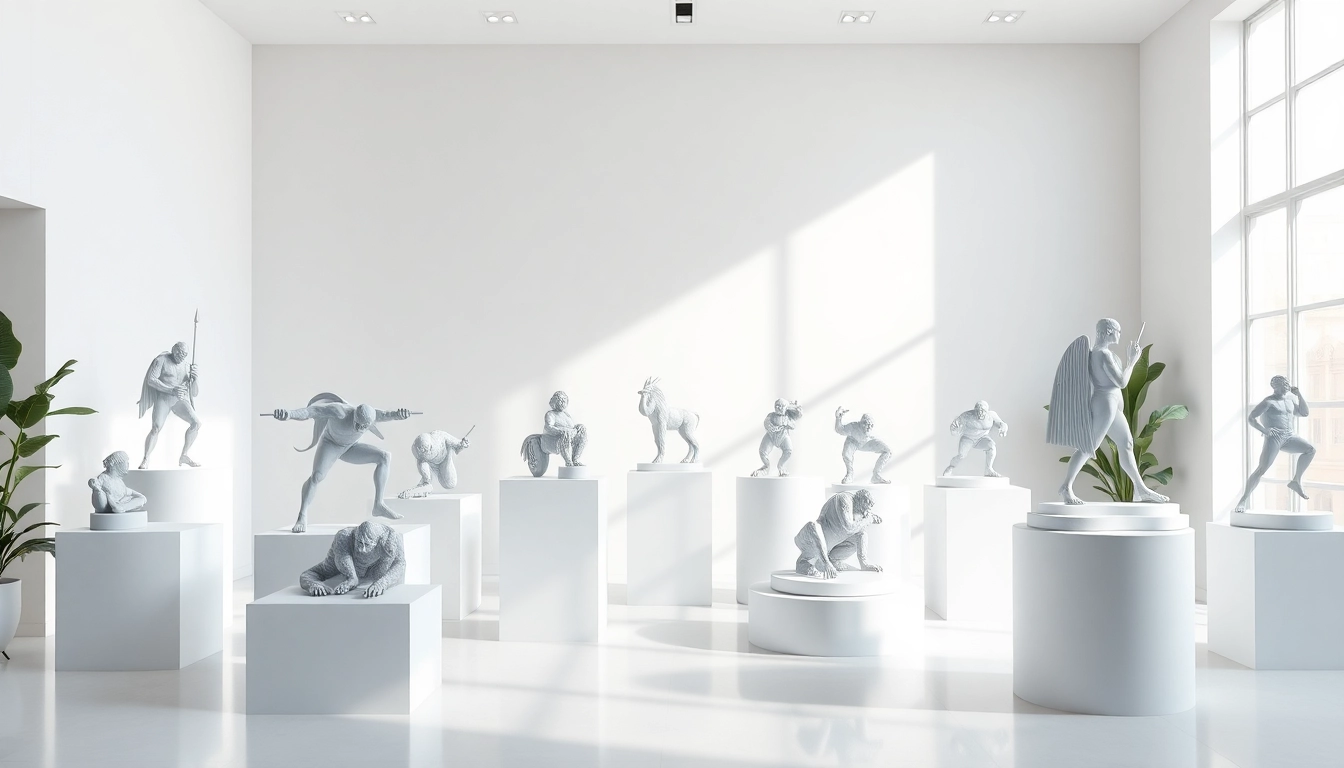Introduction to 3D Model Visualizations
In the realm of digital design and modeling, 3D model visualizations have established themselves as a pivotal component. This sophisticated technique involves creating a three-dimensional representation of objects, environments, or entire scenes through computer-generated graphics. With the increasing use of visual content across industries, understanding the importance, capabilities, and applications of 3D model visualizations has become essential.
Definition and Importance
3D model visualization can be defined as the process of generating images or animations that represent three-dimensional objects within a digital environment. This visualization process is essential for various domains, such as architecture, engineering, product design, and education. As technology evolves, so too does the significance of 3D visualizations, enabling professionals to communicate complex ideas more effectively, resulting in heightened engagement and understanding.
A significant advantage of 3D model visualizations lies in their ability to convey depth, perspective, and realism. Unlike traditional 2D representations, these images provide a more immersive experience, allowing viewers to explore and interact with the model as if they were physically present. This visual engagement fosters better communication among team members, clients, and stakeholders, streamlining workflows and enhancing collaboration.
Common Applications
The applications of 3D model visualizations are vast and varied. Here are some of the prominent fields where these visualizations play a critical role:
- Architecture: Architects leverage 3D visualizations to present building designs and layouts, helping clients envision the final product before construction begins.
- Gaming: Game developers utilize intricate 3D model visualizations to create immersive gaming environments, character models, and animations, enriching player experiences.
- Healthcare: In medicine, 3D visualizations assist in understanding complex anatomical structures, facilitating better decision-making in surgical planning and education.
- Manufacturing: Manufacturers employ 3D visualizations to prototype products, enabling faster iterations and reducing production costs.
- Marketing: Brands use 3D model visualizations for advertising campaigns and product showcases, enhancing viewer engagement through lifelike representations.
Key Benefits for Businesses
The integration of 3D model visualizations into business practices can yield tremendous benefits. Key advantages include:
- Enhanced Communication: 3D visualizations facilitate clearer communication across teams and stakeholders, allowing for real-time feedback and adjustments.
- Cost Savings: By identifying design flaws early in the process, businesses can save on costly changes during the production phase.
- Improved Marketing: Companies featuring high-quality 3D visualizations in their marketing materials can attract and retain consumer attention more effectively, leading to higher conversion rates.
- Reduced Time-to-Market: Rapid prototyping and visualization can streamline product development timelines, enabling faster time-to-market for new offerings.
Essential Tools for 3D Model Visualizations
To create stunning 3D model visualizations, a variety of tools and software options exist. Selecting the right tools is crucial for achieving the desired visual quality and functionality.
Software Options Available
Today’s market is flooded with numerous software applications designed to facilitate 3D modeling and visualization. Here are some of the most widely used tools:
- Autodesk 3ds Max: Renowned for its powerful rendering capabilities, 3ds Max is commonly used in video games, film, and motion graphics, allowing for intricate and realistic visualizations.
- Blender: An open-source software, Blender is popular among individual creators and small studios. It incorporates modeling, animation, simulation, rendering, and compositing features.
- SketchUp: This user-friendly platform caters primarily to architects and designers, offering intuitive tools for creating 3D models with a focus on architectural design.
- Unity: Game developers prefer Unity for its combination of 3D modeling and rendering capabilities, enabling the design of interactive environments and experiences.
- Adobe Dimension: Focused on product visualization, Adobe Dimension allows users to create photorealistic renderings, perfect for marketing and promotional content.
Choosing the Right Tools
Selecting the right software depends on various factors, including the user’s familiarity with the platform, specific project requirements, and budget constraints. Here are some considerations to help guide the decision-making process:
- Skill Level: Beginners may benefit from user-friendly software like SketchUp, while experienced users might explore advanced options like Autodesk 3ds Max or Blender.
- Project Scope: Depending on the complexity of the project, different tools may be more suited for specific tasks, such as rendering or animation.
- Budget: While open-source options like Blender are free, other software may come with licensing fees, requiring careful budgeting.
Integration with Other Technologies
The effectiveness of 3D model visualizations can be amplified through integration with other technologies:
- Augmented Reality (AR): By overlaying digital models onto the real world, AR enhances user engagement, allowing for interactive experiences that bridge the gap between physical and digital.
- Virtual Reality (VR): VR technologies provide immersive experiences, allowing users to interact with 3D models in a simulated environment, which is particularly beneficial for training and education.
- 3D Printing: Models created for visualization can often be adapted for 3D printing, facilitating rapid prototyping and tangible product development.
Best Practices for Creating Stunning 3D Model Visualizations
To yield the best results, adhering to best practices in 3D model visualization is essential. Here are guidelines to enhance the quality of your visualizations:
Design Principles to Follow
Implementing fundamental design principles can significantly enhance the visual appeal and effectiveness of 3D model visualizations:
- Balance: Achieve visual harmony by distributing elements evenly across the model so that no part feels heavier than another.
- Contrast: Utilize differences in color, texture, and lighting to highlight focal points and create depth.
- Unity: Ensure that all elements in the visualization work together cohesively to support the overall messaging and narrative.
- Proportion: Maintain realistic proportions to enhance believability and relatability in the 3D model.
Enhancing User Engagement
Engaging the audience is pivotal in ensuring the effectiveness of 3D model visualizations. Here are strategies to enhance user involvement:
- Interactive Elements: Incorporate interactive features that allow viewers to manipulate the model, including rotation, zooming, and changing perspectives.
- Narration: Providing guided narratives or annotations can help viewers understand the key features and benefits of the showcased model.
- Real-life Context: Present the models within a context that is familiar to the audience, aiding in comprehension and relatability.
Avoiding Common Mistakes
Even experienced designers can fall prey to common pitfalls when creating 3D model visualizations. Here’s how to avoid them:
- Overcomplication: Avoid cluttering visualizations with excessive detail, which can detract from the model’s key features. Aim for clarity and focus.
- Poor Lighting: Neglecting lighting can lead to lackluster results. Use effective lighting techniques to enhance depth and highlight essential components.
- Ignoring Feedback: Failing to seek input from potential users or stakeholders may lead to miscommunication. Regular feedback ensures that the visualization meets audience expectations.
Showcasing 3D Model Visualizations Effectively
Once 3D model visualizations are created, showcasing them effectively is crucial for maximizing their impact. Here are some recommended strategies:
Utilizing Online Platforms
Online platforms provide an accessible means of sharing 3D model visualizations with a wider audience. Here are a few popular options:
- Sketchfab: A leading platform for sharing 3D content, Sketchfab enables users to upload, showcase, and view models in an interactive 3D environment.
- YouTube: Creating video demonstrations or walkthroughs can engage users through motion and narrative. Use annotations to direct focus to significant features.
- Social Media: Platforms like Instagram and Twitter can effectively disseminate visualizations to a broader network, increasing awareness and engagement.
Creating Compelling Presentations
Utilizing 3D visuals effectively in presentations can captivate audiences. Here are some tips:
- Storytelling: Frame the visualization within a narrative that guides the audience through the model, focusing on key features or benefits.
- Timing: Control pacing during the presentation to ensure that each aspect of the model is showcased thoughtfully.
- Visual Aids: Combine 3D visualizations with complementary visual aids (such as imagery and diagrams) to enrich the audience’s understanding of the topic.
Leveraging Social Media for Exposure
Social media platforms are valuable tools for broadening the reach of 3D model visualizations. Key strategies include:
- Hashtags: Use relevant hashtags to classify content and increase visibility to the desired audience organically.
- Engagement: Encourage interaction by prompting viewers to ask questions, provide feedback, or share their own experiences related to the 3D models.
- Collaboration: Partner with influencers or other brands to showcase your visualizations across different audiences, enhancing exposure.
Future Trends in 3D Model Visualizations
The field of 3D model visualizations is continually evolving, driven by technological advancements and market demands. Here are some trends shaping its future:
Emerging Technologies
Several emerging technologies are enhancing the scope and capabilities of 3D visualizations:
- Artificial Intelligence (AI): AI algorithms are streamlining the process of creating 3D assets, automating repetitive tasks and enhancing the accuracy of models.
- Machine Learning: Machine learning can be utilized in adaptive learning environments, allowing models to evolve based on user interactions and preferences.
- Real-Time Rendering: Advances in real-time rendering technologies enable quicker and more efficient visualizations, revolutionizing how models are presented.
Industry Predictions
As 3D model visualizations continue to gain significance, experts predict several potential outcomes for the industry:
- Increased Demand: Industries are expected to demand more 3D visualizations, leading to greater investment in training and resources for professionals.
- Greater Integration: A trend toward integrating 3D visualization with platforms such as Virtual Reality and Augmented Reality will lead to richer user experiences.
- Focus on Sustainability: As eco-consciousness rises, there will be a shift towards using visualizations to promote sustainable practices and products.
Preparing for Changes in the Market
Businesses looking to stay competitive must anticipate market changes in the realm of 3D visualizations:
- Staying Informed: Regularly updating knowledge about new tools, technologies, and trends is essential to maintaining a competitive edge.
- Training and Development: Investing in employee training will enhance capabilities and effectiveness in creating quality 3D visualizations.
- Customer-Centric Focus: Engaging with customers to understand their needs will pave the way for the development of relevant and impactful visualizations.